Luminar Neo는 보다 혁신적인 AI 기반 사진 편집을 향한 거대한 도약입니다.
Luminar Neo에서 찾아볼 수 있는, Luminar의 이전 버전과 다른 점은 바로 모듈식 엔진입니다. 해당 모듈은 더 빠른 이미지 편집 처리를 위한 프로세스를 고르게 분산하는 데 효과적입니다. 덕분에 어떠한 퀄리티 손실 없이도 편집 이미지에 다양한 도구를 적용하고, 모든 편집 사항을 자동으로 저장할 수 있습니다.
Luminar Neo에서는 편집 사진에서 최대한 빨리 문제점을 찾아내어 수정하고, 모든 사진을 최상의 퀄리티로 저장하는 데 도움이 되는 강력한 새 도구를 만나보실 수 있습니다. Luminar Neo의 장점이 무엇이냐구요? 사진의 먼지 반점 및 전선 자동 제거는 물론, 피사체 가리기 및 사진 재조명이 가능합니다. 여러분이 실현하고 싶어하는 복잡한 아이디어를 사진에 담을 수 있도록, 필요한 만큼의 레이어 추가가 가능합니다. 또한 혼합 및 마스킹 모드를 사용하여 콜라주를 만들고, 이중 노출 효과를 추가하여 모든 레이어에서 더 많은 작업을 수행할 수 있습니다.
최신 버전 iOS 및 Android용 Luminar Share 모바일 앱을 사용하면 휴대폰에서 컴퓨터로 원하는 이미지를 빠르고 원활하게 전송할 수 있습니다.