Use Aurora HDR for free for 14 days.
Make Your Life Easier with the Best Photoshop Plugins
Luminar Flex
The most advanced photo editing plugin for Mac & PC.
Skylum’s Luminar Flex is the best plugin to power up your workflow in Lightroom, Photoshop, and Apple Photos.
Powered by AI, Luminar Flex is the best Photoshop plugin if you’re looking for unique tools coupled with powerful and intuitive controls. Luminar Flex outranks its rival plugins in Lightroom, Photoshop, and Apple Photos for Mac. Use it to boost your workflow and create the best images.
With AI Sky Enhancer, a built-in RAW developer, curves, LUTs, and masks in every filter, Luminar Flex gives flexibility to the pros and makes it easy for beginners to get started.

Aurora HDR '19
Your images — amplified, vivid, captivating.
Photoshop does have a lot going for it, but the one area it really misses the mark on is HDR processing. It does have the capability to do this, but the control it offers over creating HDR images isn’t all that great.
That’s why Aurora HDR is one of the best Photoshop plugins if you’re an HDR photographer. With Aurora HDR, you’ll be able to create natural-looking HDR images in not a lot of time.
Aurora HDR’s Photoshop plugin also comes with multiple presets that you can use to get started. You can then alter various aspects of your chosen preset to create a final image just the way you want it.

Photolemur
Great photos with the help of Artificial Intelligence.
Photolemur is another great Photoshop plugin that makes the editing process easier for new users. This photo editor is known for its automatic image enhancements.
Photolemur edits each image automatically using a sophisticated AI-powered algorithm to make it better. If you’re after a Photoshop plugin that does all the work for you, then Photolemur is for you.

General plugins for Photoshop
Topaz Adjust
Topaz Adjust is one of many adjustment tools from Topaz Studio. This plugin can enhance your photos and bring out hidden detail by improving contrast, increasing clarity, and boosting color. It’s easy to use and gives you a great deal of control over your photos. Price – $49.99.
Realgrain
In most cases, we want to remove grain from our photos. But using Realgrain, you can actually add stylish and realistic grain to your photos. Choose from a myriad of effects to create retro and historical looks. You can also add different tones and color palettes. Price – $99.95.

ON1 Photo RAW
ON1 Photo RAW is a powerful editing program that allows you to edit RAW photos in great detail. The ON1 Photo RAW plugin for Photoshop provides this functionality directly in Photoshop. Using Photo RAW, you can essentially add Lightroom functionality to Photoshop and manage your photos with ease. Price – $99.99.

ON1 Effects
If you want to add lots of different filters and effects to your photos, ON1 Effects is a great choice. This plugin has hundreds of preset filters to transform your photos. Filters can be stacked, and you can also edit them afterward to tweak each photo to your liking. Price – $69.99.

Exposure X4
Exposure X4 is a plugin for Photoshop that acts like a full-fledged editing tool. You can use this plugin to edit RAW files and manage your photographs. The RAW processing is smooth, and the control you have is fantastic – you can turn basic shots into masterpieces. Price – $149.99.

GRFX Studio Pro
Auto FX has created a fantastic plugin in the form of GRFX Studio Pro. This plugin has loads of automated tools for intensifying colors and tones, adding lens flare, applying black and white or focal effects, and more. The GRFX plugin is easy to use and gives you fantastic potential for creativity. As far as Adobe Photoshop plugins go, this is a great choice. Price – $399.99.

Nik Collection
The Nik Collection by DXO has seven different plugins: Color Efex Pro, Silver Efex Pro, Viveza, Analog Efex, HDR Efex Pro, Sharpener Pro, and Dfine. Each of these plugins provides something different. Color Efex Pro, for example, provides over 50 different color filters. Sharpener Pro improves photo quality and sharpness. The Nik Collection has some of the best plugins available. Price – $69.00 per pack.

Fixel Contrastica 2
Giving images a pop is something easier said than done. Most people simply push the contrast sliders in Photoshop to achieve this effect and end up ruining the colors in their photos. A better approach is to use Photoshop plugins to edit contrast at the local level, and Fixel Contrastica 2 helps you do just that. It’s one of the top Photoshop plugins for this task, adjusting contrast at the local and global level simultaneously. Price – $29.99.
Automatic photo enhancement
Perfectly Clear Complete
The latest version of Perfectly Clear Complete by Athentech is something special. It uses advanced AI technology to enhance your photos automatically. This program can enhance landscape, portrait, wildlife, and other photos. In portrait photos, for example, Perfectly Clear Complete smooths skin and even looks at details such as eye shape. It also has an excellent batch processing tool so you can improve multiple photos simultaneously. Price – $129.00.

AirMagic
AirMagic is a superb automatic editing tool built specifically for editing drone photography. Although this is the program’s primary purpose, it can be used to quickly edit other photos too. The process is extremely straightforward, so you can edit photos in seconds. The AirMagic AI looks at different aspects of a photo, such as highlights, shadows, contrast, and saturation. It then applies edits to improve the basic quality of your shots. The end results are brilliant. Price – $35.00.
Retouching plugins for portraits
Ultimate Retouch Panel
If you’re a portrait photographer and have to retouch photos often, you might be wishing for something better and simpler than Photoshop’s filters. Ultimate Retouch Panel is a Photoshop plugin that can help you retouch your photos with a wide array of functions available in a single panel. From fast retouching to multiple frequency separation techniques, you can get a lot done with this plugin. It’s one of those Photoshop plugins that portrait photographers might never be able to let go of. Price – $29.95.

Portraiture
Imagenomic creates a range of photo enhancing products. Portraiture deals specifically with enhancing portrait photos. This program gives you control over portraits, allowing you to edit features such as sharpness, color palette, and skin masks. Furthermore, this plugin has a selection of presets that automatically enhance your portrait photos. For photographers who deal mainly with portraits, Portraiture is an excellent choice. Price – $199.95.

PortraitPro
PortraitPro is a top editing program. Using this Photoshop plugin, you can remove imperfections such as blemishes and spots. Simple tools allow you to automatically enhance photos, including with skin smoothing and face reshaping. Moreover, you can make use of advanced layer functionality and smart filters to place portraits over different backgrounds. If you want perfect portraits, then this is the program for you. Price – $44.95.

Beauty Box Photo
Beauty Box Photo is an advanced photo enhancement plugin specifically for portraits. Using this plugin, you can remove skin blemishes, improve skin tones, and reduce shine and glare. It uses an auto mask feature to apply masks over your portraits in Photoshop. AI technology then applies enhancements that you can alter afterwards. Aside from AI analysis, you can also use over 30 preset styles. For portraits, this is one of the best Photoshop plugins. Price – $99.00.
Topaz Clean
This is a plugin that’s primarily used to smooth surfaces. Using Topaz Clean, you can smooth items such as skin, water, and chrome. The smoothing technique is realistic and doesn’t compromise the quality of the underlying image. For both landscape and portrait photos, this plugin can create magnificent results. Price – $29.99.

HDR merging and editing
Photomatix Pro
If you’re looking for an HDR program that’s simplistic but effective, Photomatix Pro is an excellent option. This program has a simple merging process where you can easily select your bracketed photos. Furthermore, it’s possible to choose from various HDR presets that mimic styles such as grunge and natural. Photomatix Pro can also be used to edit single photos and has an in-depth batch processing system to create multiple HDR shots concurrently. Price – $99.00.

HDR Projects
Projects Software offers a range of plugins. HDR Projects is their automatic HDR development and editing tool. This plugin has support for RAW files and can also batch process large sets of photos quickly. The quality of the end images is fantastic. HDR Projects analyzes each photo and then recommends a series of improvements; you can choose to accept them or edit further. This plugin also has the unique ability to add textures and materials over your shots for increased detail. Price – $99.00.

HDR Darkroom 3
HDR Darkroom 3 is available on both Mac and Windows and uses a combination of preset styles and customization to present high-quality HDR photos. In terms of styles, Darkroom has 16 different options to choose from such as Cartoon, Sunset, Intense, and Vibrant. To create aligned HDR shots, Darkroom 3 uses advanced tone mapping technology – you can then alter the results. Darkroom also has built-in support for over 100 different camera models and RAW files. Price – $89.00.

Hydra
Hydra is an HDR plugin for Mac. Using this Photoshop plugin, you can create beautiful composites from multiple exposures. Hydra works smoothly and integrates easily with Photoshop. It features a selection of tone mapping presets such as photorealistic, reds only, and tinted sky. It can also be used in conjunction with the Photos app so you can manage your HDR shots once you’ve edited them in Hydra. Price – $49.99

EasyHDR
EasyHDR allows you to merge several exposures in JPEG, TIFF, RAW, or JPEG 2000 file formats. This plugin uses advanced algorithms to provide accurate and detailed HDR shots. Furthermore, EasyHDR detects the camera and lens used and automatically removes imperfections such as lens distortion and chromatic aberration. In addition, EasyHDR uses ghost removal technology to ensure that moving items such as vehicles and humans won’t blur your photos. Price – $35.00.

32 Float V3
Pinnacle Imaging Systems is responsible for 32 Float V3, a brilliant HDR plugin for Photoshop. Using this plugin, you can merge bracketed shots and create detailed 32-bit images. The tool layout is intuitive, and you have great control over individual parameters such as saturation, tones, and highlights. 32 Float V3 also features localized dodge and burn brushes that allow you to edit specific areas of your HDR shots. As far as specialized plugins for Photoshop go, 32 Float V3 is an excellent choice. Price – $89.00.
Image resizing
ON1 Resize 2018
ON1 Resize is a standalone product from ON1. It can also be used as part of the ON1 Photo RAW suite and as a Photoshop plugin. This program provides advanced resizing capabilities. The interface is easy to use, allowing you to easily improve the composition and resolution of your photos. ON1 Resize also has a set of preset wraps and resizing options to suit different printers from brands including Canon and HP. Price – $69.99.

Blow Up 3
The enlargement program Blow Up 3 from Alien Skin works fantastically in Photoshop. Using Blow Up 3, you can effectively enlarge your photos without much loss of quality. This plugin can resize images up to a staggering 300,000 pixels per side, meaning that Blow Up 3 can be used for large print media such as advertisements and billboards. It contains a multitude of preset sizes to improve your efficiency and workflow. Price – $79.00.

Noise reduction
Noiseware
Noiseware is another fantastic plugin from Imageomic. It works smoothly with Photoshop and is available for both Windows and Mac. When used as a plugin, you can use Noiseware to apply smart filters or make custom filters to remove background noise from your images. The plugin uses an advanced algorithm to remove noise without compromising the quality of your photos. Price – $79.95.
Neat Image Pro
Neat Image Pro has support for both 16- and 32-bit images. Furthermore, it provides a sharpening filter that can be used in conjunction with noise reduction. This plugin uses different profiles depending on what camera and lens you’ve used, producing fantastic results. You can also do batch processing to speed up the process – great for photographers who have large volumes of photos to edit. Price – $79.90.
Ximagic Denoiser
This plugin is simple, but don’t let its basic interface deceive you – Ximagic Denoiser is an advanced tool that can really improve the quality of your images. It provides noise reduction tools including Median, Gauss, DWT (Overcomplete Wavelets), CWT (Complex wavelets), DCT (Discrete cosine), NLM (Non Local Means), and Non-linear diffusion. You can alter the parameters and adjust the amount of noise removed. Ximagic offers great control and fast results. Price – $30.00 per year.
DeNoise
Another superb plugin from Topaz Studio, DeNoise can easily remove noise from high ISO shots. This plugin works with extreme cases of noise, including debanding and shadow tone. It preserves image quality, and the result doesn’t look smooth or blurry. If you regularly shoot high ISO shots, for example at night, Topaz DeNoise really can help. You can use a free trial if you want to see what the DeNoise quality is like. Price – $79.99.
Detail in Studio
Increasing detail in photos can often bring unwanted background noise. Topaz Detail in Studio addresses this issue. You can use this tool to boost detail and clarity in your shots without compromising quality. This plugin actually looks at individual areas of the photo to improve detail only where necessary. Price – $39.98.
Topaz Sharpen AI
There’s nothing worse than reviewing your photos only to find that some aren’t in focus. Topaz Sharpen AI can sharpen your photos and improve their clarity. It uses AI technology to analyze photos and reduce shaking while increasing focus and sharpness. Price – $69.99.

Artistic effects and filters
Snap Art
Snap Art is another brilliant tool from Alien Skin. This plugin is used to bring creativity and artistic license to your photos. For promotions, artwork, and marketing, Snap Art really can give some excellent results. Using Snap Art, you can mimic the style of colored pencils, comics, crayons, oil paint, pastels, and pencil sketches, among others. The effects are high-quality and can be applied with ease. Price – $79.00.

Mehdi Plugins
Mehdi offers a full suite of free artistic plugins for Photoshop. These tools are easy to use and produce some imaginative and creative results. Plugins include Posterizer, Weaver, Projection, HSL Plus 2, and Fur 2. The quality of the plugins can’t be compared to some of the others on this list, but they’re still great for hobbyists and personal use. These are some of the best free plugins available. Price – free.
Flexify 2
Flexify 2 is a great tool for dealing specifically with panoramic photos and 360-degree composites. If you want to turn your photos into interesting 3D shapes, then this is the plugin of choice. Using Flexify 2, you can stitch together your pictures and turn them into shapes such as globes, polyhedrons, and even origami. The technology is advanced and the end results are brilliant. Price – $54.00.

ParticleShop
Corel Painter has been the go-to program for digital illustrators for quite some time thanks to its advanced brush technology. However, the company has finally released its collection of brushes for Photoshop in the form of ParticleShop. This is perhaps the best Photoshop plugin for you if you’re into creating digital art with brushes in Photoshop. Price – $39.99.

Fractal Flames
Fractal Flames is an awesome free tool that allows you to create complex and beautiful fractal photos. It gives you a range of fractal styles such as linear, swirl, disc, and tangent. The designs you can create are practically endless, and the colors create stunning results. If you want free photo filters, Fractal Flames is a solid option. Price – free.

Glow in Studio
Glow in Studio is an effects plugin from Topaz Studio. It combines several different features, including HSL color tuning and vignetting. As you would imagine, this artistic kit can transform your images into glowing masterpieces. You can make adjustments and create some truly unique and interesting looks. If you regularly create marketing materials and promotions, Glow in Studio can give you a creative edge. Price – $69.97.

Halftone Creator
A halftone effect has been used in artwork for years. The Halftone Creator plugin allows you to transform your photos and add a halftone effect. This plugin is easy to use: you can apply the effect with a single click. Price – $6.00.

Impression in Studio
This is another adjustment tool from Topaz Studio. If you want to create authentic photos in different painting styles, this is the plugin for you. It recreates the styles of such legends as Monet, Cezanne, and van Gogh. Impression in Studio can transform your pictures into beautiful watercolors and other styles using hundreds and thousands of individual brushstrokes. The result is superb. Price – $99.99.

Simplify in Studio
Also from Topaz Studio, Simplify combines Abstraction, Edges, and Quad Tone Pro adjustment tools. Quad Tone Pro gives you control over color palettes and allows you to create muted photos. Abstraction allows you to reduce details to create minimalist photo compositions. As with other Topaz Studio adjustments, Simplify gives advanced control and provides excellent results. Price – $39.97.

Texture Effects in Studio
Texture Effects in Studio is another great adjustment tool from Topaz Studio. This plugin combines several filters including Edge Exposure, Quad Tone, and Texture. Using this plugin, you can add a myriad of awesome filters and textures to your images. Price – $49.97.

B&W Effects
Photoshop add-ons for black-and-white images are numerous, but the best Photoshop plugin for the job comes from Topaz Labs. Topaz B&W Effects can turn color photos into impressive monochromatic photos thanks to a black-and-white engine that not many editors can compete with. Price – $59.99.

File & size formats
JPEGmini Pro
JPEGmini Pro is a compression tool specifically for JPEG images. Using this plugin for both Photoshop and Lightroom, you can reduce the file size of your photos without compromising quality. The plugin is extremely easy to use and takes advantage of multi-core processing, meaning you can compress files en masse in practically no time. As a photographer, this can help reduce the storage space you require and save on hardware expenses. Price – $89.00.
TinyPNG
TinyPNG deals specifically with images in the PNG file format. You can effectively reduce the file size of your PNG images but maintain the same level of quality. This plugin also supports animated PNG files, which is superb if you use them for web graphics. If you use PNG files for your web content or for clients, you can use TinyPNG to reduce storage requirements and improve load times. Price – $65.00.

Super PNG
Super PNG is actually an open-source plugin for Photoshop. This program features advanced support for PNG file formats – better than Photoshop itself. Super PNG gives you additional functionality and features when saving PNG files. You can save metadata and reduce the file size of your images without losing quality. If you regularly work with PNG files for transparency in web graphics, Super PNG is an excellent tool to use. As far as free Photoshop plugins for photographers go, Super PNG is hugely beneficial. Price – free.

Avenza Geographic Imager
Avenza Geographic Imager is specifically designed for geospatial images. Using this plugin, you can modify, manipulate, and transform geospatial images with ease. It supports various file formats including BSB, DEM, JPEG 2000, and GeoTIFF. Aside from manipulating photos, you can add items such as geo reference tags. Moreover, you can tile large geospatial images into separate files so they can be imported into other programs. Price – $99.00.

Masking
Fluid Mask 3
Vertus brings you the latest version of their masking tool: Fluid Mask 3. This product can seamlessly cut out anything, from people and products to places. The interface is easy to use, and you can work with transparent masked objects quickly. Aside from the basic masking features, you can tailor the settings to increase detail or change blending modes. Price – $99.99.

ReMask
Topaz Studio has created a fantastic masking tool in the form of ReMask. They understand that masking can be tiresome. This is why Topaz ReMask is largely automated and takes away the requirement of paying painstaking attention to detail. All you have to do is draw a rough outline of a mask and the program will do the rest. The results are fantastic, and ReMask can even mask hair and fur in great detail. Price – $69.99.
Miscellaneous Photoshop plugins
Griddify
Grids in Photoshop are infinitely useful. You can use grids to straighten your photos and improve your composition. Griddify is a simple tool that allows you to overlay custom grids onto your images. You can customize the grids in any way you require, which gives great control and lets you place grids to suit any number of purposes. This is one of the best free Photoshop plugins available. Price – free.

Infinite Color Panel
Infinite Color Panel is an advanced management plugin that allows you to change the color composition of your photos in minute detail. You can adjust curves, balance, selective color, and even gradient maps. Using this plugin, you can either randomize adjustments to see what effects are created or make your own edits. Infinite Color Panel can reduce processing times and drastically improve your workflow. Price – $129.00.

Ximagic Quantizer
Ximagic Quantizer is another superb tool from Ximagic. This plugin is extremely easy to use and can quantize your images in no time at all. Using Quantizer, you can apply effects such as median, octree, binary split, and uniform. Quantizer uses advanced AI technology to provide high-quality results. Price – $30.00 per year.
Ximagic GrayDither
There may be instances when you want to reduce your color images to pure grayscale. Ximagic GrayDither is a plugin that allows you to do this. Using GrayDither, you can effectively convert the colors in an image and turn it into true grayscale. Quality isn’t compromised, and the process is extremely fast. This plugin works seamlessly with Photoshop and doesn't cost all that much. Price – $30.00 per year.
Digimarc
Digimarc is an advanced tool that allows you to apply a unique identification marker to your photos. If you’re a professional photographer and distribute your work or promote it online, a tool such as Digimarc is an absolute must. A Digimarc barcode can easily be added to each of your photos, and you can use a batch tool to add your ID to multiple photos at once. This is a great way to protect your work both offline and online. Price – $99.00 per year.
Light
Light is a fantastic tool that allows you to add different light filters to your images. The library is huge and features light styles such as French doors, shutters, venetian blinds, screen doors, and clouds. The lighting effects look realistic and can really change the look of your photos. If you need to add artificial lighting to your photos, then Light is one of the best plugins to use. Price – $50.00 per year.
Tych Panel
Tych panel is an excellent plugin that can be used to create both triptychs and diptychs. The interface is easy to use, and Tych Panel has a certain degree of automation. Furthermore, it’s completely free and has great support on GitHub. Price – free.

PSD Recover
Using Photoshop layers can be troublesome and difficult. PSD Recover can speed up this process and make managing layers easier. Using PSD Recover, you can grade individual layers within a PSD file with ease. Furthermore, you can use PSD Recover to recover corrupted PSD files and allow you to continue working with the individual layers. Price – free.
Filter Forge
Using Photoshop layers can be troublesome and difficult. Filter Forge is an advanced set of tools and filters for Photoshop. Using this plugin, you can apply a huge range of filters to your photos, including crosshatch, stone house, fire and smoke particles, and clouds. The filters are easy to use and can be applied to both standard photos and 3D models.
Adobe Photoshop plugins are a great way to make the software user-friendly and to make it your own. Depending on what you need, you can find multiple Photoshop plugins to choose from. Whether you need them for an older Photoshop CS version of the software or you need Photoshop CC plugins, the choices can be overwhelming, to say the least. This list of the best Photoshop plugins is a good place to start exploring.
Thank you for downloading
Aurora HDR
Preparing your download...
Did your download not start?
Dont worry, just click here to try again.
Oops! Something went wrong. Don't worry, just click here to try again.

Step 1
Step 1
Find & Open
Aurora HDR Installer

Step 2
Step 2
Follow the instructions
to install Aurora HDR

Step 3
Step 3
Enjoy new photo
editing experience